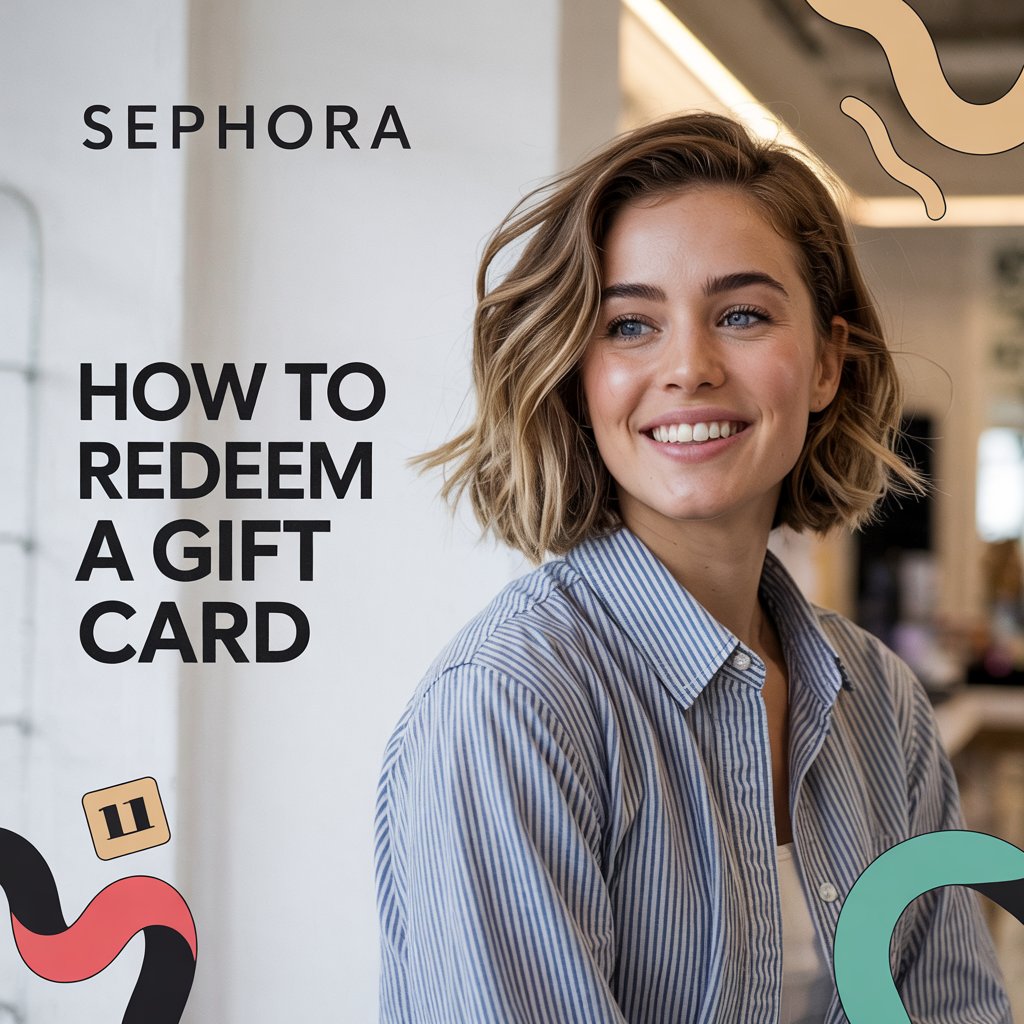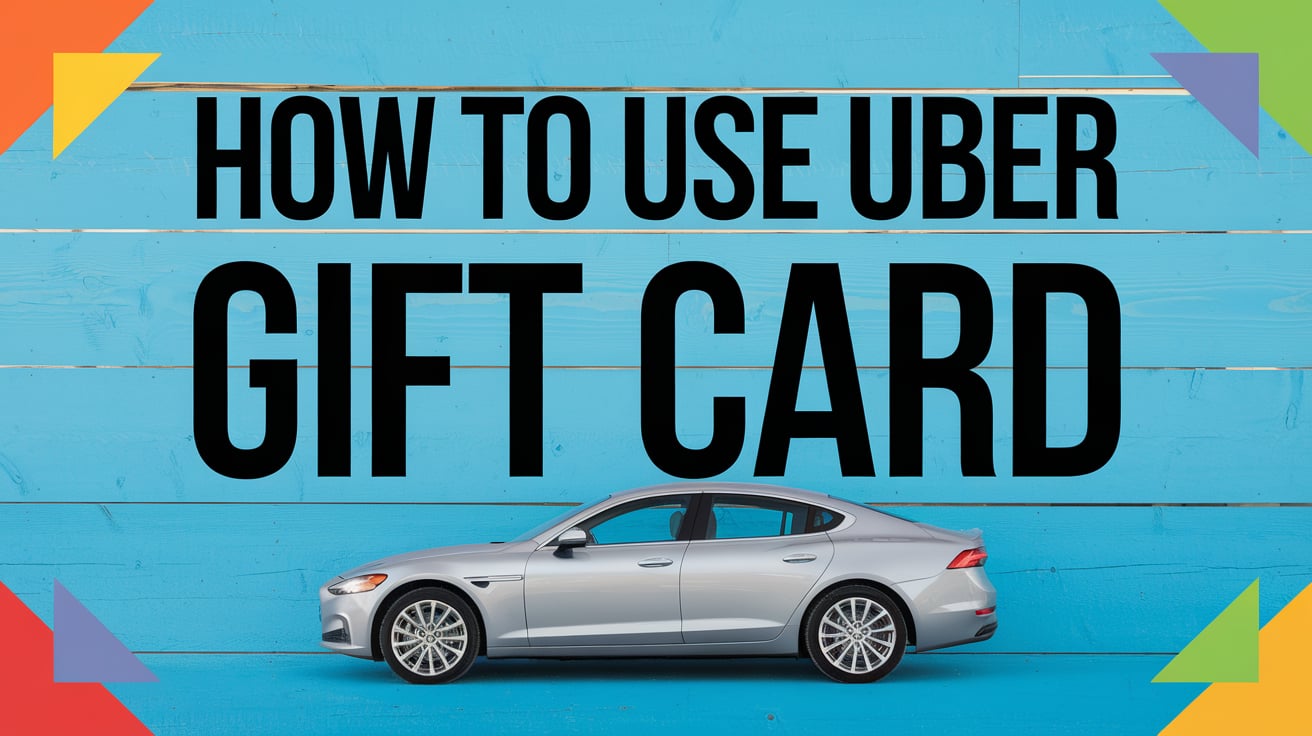iTunes Gift Card Codes: Everything You Need to Know
What is an iTunes Gift Card Code?
An iTunes gift card code is a prepaid digital or physical card that provides credit to purchase digital content from Apple’s iTunes Store, App Store, and other Apple services. These gift cards allow users to buy apps, music, movies, TV shows, books, and even subscriptions like Apple Music or iCloud storage without needing a credit card.
iTunes gift cards come in various denominations and are widely used for gifting or personal use, offering flexibility and convenience for Apple users.

How Do iTunes Gift Card Codes Work?
An iTunes gift card code works as a form of prepaid credit that can be redeemed and used within Apple’s ecosystem. Here’s how to use one:
Step 1: Purchase an iTunes Gift Card
You can buy an iTunes gift card from various online and offline retailers, including:
- Apple’s official website
- Amazon
- Walmart
- Best Buy
- Target
- Local electronic or convenience stores
Step 2: Find the Code
Once you have the card, locate the 16-digit alphanumeric gift card code on the back. If you purchased a digital card, check your email for the code.
Step 3: Redeem the Code
To redeem your iTunes gift card code, follow these steps:
On iPhone, iPad, or iPod Touch:
- Open the App Store.
- Tap on your profile picture at the top.
- Select Redeem Gift Card or Code.
- Use your camera to scan the code or enter it manually.
- Tap Done to apply the balance.
On Mac or PC:
- Open iTunes (Mac) or Apple Music (PC).
- Sign in with your Apple ID.
- Click Account > Redeem.
- Enter the gift card code and click Redeem.
Once redeemed, the balance is added to your Apple ID, and you can start making purchases.
Why Use an iTunes Gift Card?
There are many reasons why an iTunes gift card is an excellent choice for both users and gift-givers:
1. No Credit Card Required
An iTunes gift card allows you to purchase apps, music, and more without needing to link a credit card, making it ideal for young users or those who prefer prepaid options.
2. Perfect Gift for Apple Users
If someone loves Apple products, an iTunes gift card is a thoughtful and practical gift. It gives the recipient the freedom to choose what they want.
3. Budget-Friendly & Prepaid Convenience
With an iTunes gift card, you can control your spending and avoid unexpected charges on your Apple account.
4. Versatile & Widely Accepted
An iTunes gift card can be used to buy a wide range of digital products, including:
- Apps & Games from the App Store
- Music, Movies, & TV Shows from iTunes
- eBooks from Apple Books
- Subscriptions like Apple Music, iCloud, and Apple Arcade
5. Secure & Safe Payments
Using a gift card prevents the need to enter your credit card details, reducing the risk of fraud and unauthorized charges.
Benefits of Using an iTunes Gift Card
When you redeem an iTunes gift card code, you unlock access to a vast digital entertainment ecosystem. Here are the top benefits:
1. Access to Millions of Songs
Buy and download music from the iTunes Store or use the balance for an Apple Music subscription to stream unlimited songs.
2. Download Premium Apps & Games
Use your gift card balance to purchase paid apps, games, and in-app content from the App Store.
3. Enjoy Movies & TV Shows
Rent or buy the latest movies and TV shows on Apple TV or iTunes using your gift card balance.
4. Upgrade iCloud Storage
Need more storage for your photos and files? Use your iTunes gift card to pay for iCloud storage plans.
5. Buy eBooks & Audiobooks
Explore a vast library of eBooks and audiobooks from the Apple Books Store.
Where to Buy iTunes Gift Cards?
You can purchase iTunes gift card codes from multiple sources:
1. Online Stores:
- Apple’s official website
- Amazon
- eBay
- Walmart
2. Physical Retailers:
- Best Buy
- Target
- Walmart
- Local convenience stores
3. Supermarkets & Department Stores:
Many supermarkets have iTunes gift cards at checkout counters for quick purchases.
Common Issues & How to Fix Them
If you have trouble redeeming an iTunes gift card code, here are some common issues and their solutions:
1. “The Code Has Already Been Redeemed”
- Double-check if the card was already used.
- Contact Apple Support if you believe there’s an issue.
2. “Invalid Code” Error
- Ensure you’re entering the correct 16-digit code.
- Try redeeming it on another device.
3. “This Gift Card Cannot Be Used in Your Country”
- Apple gift cards are region-locked. Use a card from the same country as your Apple ID.
4. “Gift Card Not Working”
- If the card was purchased recently, contact the retailer.
- Try using a different internet connection or device.
FAQs About iTunes Gift Card Codes
1. Can I Use an iTunes Gift Card for Apple Music?
Yes! You can use an iTunes gift card to pay for an Apple Music subscription.
2. Do iTunes Gift Cards Expire?
No, iTunes gift cards do not expire, but once redeemed, the balance should be used within a reasonable time.
3. Can I Use an iTunes Gift Card for In-App Purchases?
Yes! You can use the balance to pay for in-app purchases in games and apps.
4. Can I Get a Refund for an iTunes Gift Card?
No, iTunes gift cards are non-refundable and cannot be exchanged for cash.
5. Can I Send an iTunes Gift Card to Someone Else?
Yes! You can send a digital iTunes gift card via email, making it a great last-minute gift.
Conclusion
An iTunes gift card code is a flexible and secure way to enjoy Apple’s digital ecosystem without a credit card. Whether you’re gifting it to someone or using it for yourself, these gift cards unlock access to music, movies, apps, books, and more.
With their easy redemption process, wide usability, and numerous benefits, iTunes gift cards are a fantastic choice for anyone looking to enhance their Apple experience. Get yours today and enjoy seamless entertainment!